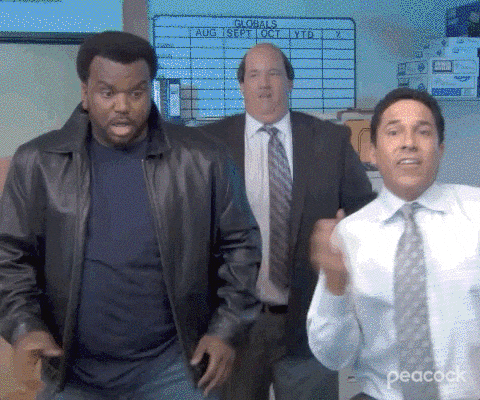If you’re anything like me, you love to work locally building websites without relying on a live server, but this can present some drawbacks such as limiting the full functionality of your site, specifically, the ability to test outgoing emails. In this post I will show you how to take your development even further and without bounds by enabling the ability to send emails from local with Postfix.
I use MAMP Pro which comes packaged with postfix, however I needed some additional tweaks to get it going smoothly. I tried many different ways to make postfix work out of the box with MAMP, but alas I was unsuccessful. A major bummer, because has a “lazy developer” I like the easy straightforward approach as much as the next dev.
Step 1. Setting up a working Postfix MAMP configuration
These instructions are working for me on OS High Sierra with MAMP version 4.4.1
Open the terminal and enter the following command
$open /var/log/mail.logThis will open the mail log console where you can follow along for warnings and errors.
Open the file /etc/postfix/main.cf in your favorite editor
$open /etc/postfix/main.cf- Add the following lines at the bottom of the file.
relayhost = [smtp.gmail.com]:587
smtp_sasl_password_maps = hash:/etc/postfix/sasl_passwd
smtp_sasl_mechanism_filter = plain
inet_protocols = ipv4
smtp_use_tls = yes
smtp_tls_security_level = encrypt
tls_random_source = dev:/dev/urandomStep 2. Create then edit the sasl_passwd file to allow authentication with your Google Account
Enter this command in terminal:
$sudo vi /etc/postfix/sasl_passwdAdd the following lines
[smtp.gmail.com]:587 [email protected]:yourpasswordStep 3. Enter the following commands to restart postfix
$sudo chmod 600 /etc/postfix/sasl_passwd
$sudo postmap /etc/postfix/sasl_passwd
$sudo launchctl stop org.postfix.master
$sudo launchctl start org.postfix.master
$sudo postfix upgrade-configurationNext, reload Postfix.
$sudo postfix reload
$sudo postfix flushTest that the configuration is working
$date | mail -s testing [email protected]Step 4. Bask in the glory of your accomplishment.